I can access my grades on my Mac . . . sort of 😦
Back in August I wrote a rant about Gradequick the grading program that our school (and tens of thousands of others) use. The rant basically stemmed from Edline (the company behind Gradequick) not having any support for Mac OSX 10.7 – more commonly known as Lion. They claimed that they did not have time (a hardly believable statement in my opinion) to develop it. They also said that they would have something in place in Decemeber. So, I placed them in my crosshairs and went to town and have been waiting ever since. You can read the rant in its entirety here.
NOTE: If you are using Snow Leopard or Leopard you should be able to use Gradequick Web. This only applies to people who have Lion.
So in early January, Gradequick rolled out some tools so that Mac users who upgraded to Lion can use it. It’s not a terrible solution but it is not good either. It is a start and I hope they develop it a lot quicker than the develop Gradequick updates. To get all the goodness click on past the break to see screen shots and analysis.
So first things first. This is not Gradequick for the Mac. This is access (sort of) to Gradequick Web which is just the program online. The Mac version . . . well it is very weak. In Gradequick you can sort students, look at student information (phone numbers, email addresses, birthdate, etc.). The Mac solution has none of that. On the regular version you can create grading symbols, weight tests and categories, create categories, but on the Mac you cannot. In the real version you can generate reports, send those reports to the server so parents and students can see them, write memos to students and the class on the reports. On the Mac version . . . you guessed it.
In fact on the Mac all you can do is the following:
- Attendance
- Add assignments
- Input / edit grades
This is not a gross over simplification of the power it gives you. So I waited since August for their solution and this is what I get. Let’s not forget that my school pays for the service. It is not Edmodo, Schoology or Edu 2.0 companies that offer free and powerful services for educator. This is a company that charges for its “services”.
So let’s talk about how this works and looks and then compare the real Gradequick Web to the band aid that is the Mac Lion version.
First off, it only works with Safari. If you use Firefox or Chrome, the option simply won’t be there (at least for now). Just like Gradequick web you need to log onto Edline.net in order to access it. Once that is done you will see Tools in the top menu bar. Hover over it and you will be given two choices: Enter Attendance and Enter Grades (both take you to the same place though).

If you clicked on Grades, it will take you here. The layout is nice, clean, simple. I like that-heck I like the layout even better than Gradequick Web. Take it all in everyone. This is all there is. The whole kit and caboodle-no hidden features or menus to dig through. As you can see I can add an assignment (but not a new category) and . . . change grades and . . . well I guess that’s about it.
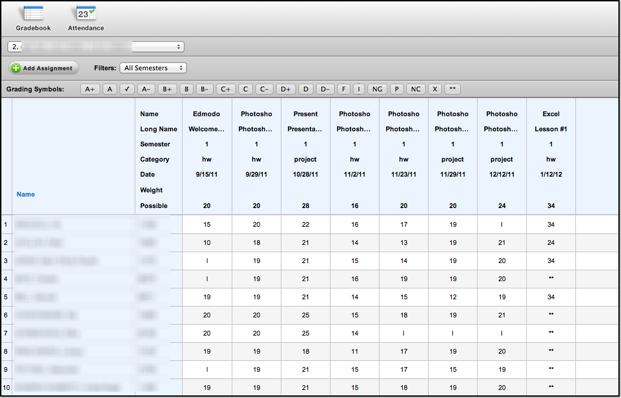

It is clear that this is not a final product by any means – it will get better (I hope). The question is when will that happen?
Here is an example of how it is not quite finished. When I put an “I” in for an incomplete it works fine. If I type a lower case “i” the program freezes and I need to refresh the browser to get it to work. I am sure there are more problems to come, but these little things add up fast.
Now let’s take a look at a screen shot of a similar class opened in Gradequick.

Look at all them there features! Look at the functionality, the power! Look at the pleasing design . . . well now I’m just being silly. It is a big difference between the two though. While Gradequick web is not the easiest software to use, it is a full-fledged grading program. The Lion alternative is very weak in comparison.
Something very important for me as a teacher is the ability to send grades to Edline where students and parents can access them. The Lion alternative does not offer that. Heck I cannot even send my attendance!
It is hard for me to think that this is the best a company the size of Edline can do in 11 months. That’s when Lion was first seeded to developers . . . you know people who make software . . . people who work for companies like Edline.
While this is a step in the right direction it seems like they are walking to a party that is almost over. I don’t want to give this a rating because it is far too early for that and who knows, maybe in 11 more months I’ll be able to add a category to that new assignment I created and other advanced features.
On another note with their merger to Blackboard in October, who knows what the future of Gradequick will be.


[…] for this program runs deep and rather than rehash that old wound you can read all my rants here and here on IT Babble. Just on a side note, be sure to check out the comments. There are many and they are […]
[…] for this program runs deep and rather than rehash that old wound you can read all my rants here and here on IT Babble. Just on a side note, be sure to check out the comments. There are many and they are […]
Is anyone else having an issue in which grades entered in the Mac plug in disappear as if you have not entered them? I will enter grades, presume they’re autosaved, but when I get to school in the morning, some of the grades have vanished. Not columns, not chunks of grades, just a few here and there at random, so that it appears my students have to make up work. At home on my personal computer, I’m running 10.8.2.
I’ve had that issue while taking attendance but never with my grades. Some people (early on) complained about that. Edline said that it was due to some incorrect server settings on our end. To my knowledge we haven’t had any issues of late with this crappy product.
Last week I worked from home on my Mac and entered several columns of grades in 4 classes. When I logged in from work none of the columns or grades I entered were there. I have really given up trying to use Edline from home as it is a waste of my time.
OMG. I am on a constant rant at school complaining about Edline and Gradequick! These products are sub-par. I have wasted so many of my prep periods trying to get the correct students to print, or hours spent putting in grades only to realize that our unreliable school network has gone down and so, there is no copy of my work anywhere! So glad to see I can still enter grades at home but I can’t understand why any district would consider Edline and Gradequick an acceptable product.
Yep, Gradequick SUCKs big time. Waiting and waiting for their Mountaln Lion update. Did I say Gradequick SUCKS? Maybe one more time… Nah, they know it by now. I HOPE!
I have had a similar experience with “Grade Quick”. It worked no problem on my old MAC OS but after upgrading to Lion- no luck. After several emails to the company for this program that my school PAYS for they basically said we are not upgrading in so many words! So I looked under my tools menu and I only have “communication” as an option. Am I missing something. I would LOVE to be able to just enter grades online. Any way I can do that???
Thank you for saying what needs to be fixed here!
Cami
Hi! Last October I bought an iPad and wrote to the Edline people asking when the mobile version of the grade book was going to be available and their “eloquent” answer was: soon. Ten months later, nothing. Now I bought a new Mac (I have been a Mac user for the last five years) and find myself that I can’t even access my grade book. I agree with the writer when he says that Edline is not a free program and we expect more for the thousands of dollars each school pays them.
Janet thanks for the comment and you are not alone with your frustrations. Our IT director received an email from BlackBoard (formerly Edline) saying there is an iPad, iPhone, mountain lion and lion friendly Grdequick. I plan on testing it out this upcoming week so stay tuned for some good news (hopefully).
Patrick let me know when you find out if you are able to use it on the iPhone. I have been putting off getting an iPad since I could not use Gradequick on it but now see that you should be able to on there website. I see nothing about the Iphone though. Thanks!
Don, thanks for the comment and I’ve got bad news for you. It is not supported on the iPhone and I doubt they plan on providing. You are correct in that it is accessible on the iPad but it is not practical and clunky. Sorry about the news. Stay tuned though as I am planning on another post about my Gradequick saga and hopefully I will have more info then.
My wife is a teacher and I recently purchased a new Mac book pro for her. I was able to get the bata plugin for Lion, and it worked fine for taking attendance and submitting attendance which is all she needs to do. This year, the office is telling her that they are not getting her attendance reports. Is there something else that I need to setup now that it’s a new year and new class?
No, I have the same problem. No matter how many times I took attendance it never made it to the office even though it was supposed to be “live.” I wish I had a better answer but I am afraid I don’t. I wish that Edline and Blackboard would work a little harder to make this work for people with Macs.
I have a question. I’ve seen multiple posts that say Snow Leopard should allow you to use Gradequick Web, but that’s actually not the experience that I’m having. When I log in on Edline in Safari my gradebook is not an option. There’s no option to download the plugin like I did on all of my other computers either. Can any one else who is using Snow Leopard tell me whether or not they can actually access it?
Dear Kerrican,
Thanks for stopping by and leaving a comment. It is true that Snow Leopard (with Rosetta active and unbroken) can run Gradequick Web. You should be using Safari and if that doesn’t work talk to your IT people. They may need to enable a Mac version. Good luck and let us know how it goes.
Patrick
I received this information yesterday regarding edline/gradequick
Dear Mac User,
We received your request for access to the Beta and have activated Gradebook Tools for your school. Teachers on computers using Mac OS 10.7 with Safari will see a new option, Classroom Tools, under the Edline Tools menu. Classroom Tools allows you to enter grades and attendance.
A few important reminders about the Beta release:
· This release is only for Mac OS 10.7 and Safari. Users of Windows or Mac OS version prior to 10.7 will not be able to use the new Gradebook Tools and will not see them in the Edline “Tools” menu.
· The new Gradebook tools work in conjunction with (and are fully compatible) with GQWeb. You can switch between GQWeb on the Mac, GQWeb on Windows, and the new Gradebook Tools as much as you like.
· Since the Gradebook Tools provide only grade or attendance data entry, you will still need occasional access to GQWeb for many features, including gradebook configuration and posting reports to Edline. Over the next several months, we intend to release additional updates with more comprehensive functionality to minimize this requirement.
· The Classroom Tools are not available to any user logging in as Super User or Gradebook Manager.
Please remember that these tools are in a beta period. If any issues arise, please bring them to our attention immediately, so that we can address them as quickly as possible.
Regards,
GradeQuick Support Team
Trish thanks for the comment. At least they have been pretty honest and say that not all the features are available. What they did neglect was how limited the Mac version of Gradequick is. There is no customizing reports. There is no weighting. There is no way to write comments. There is no report comments. There is no real way to print off a class list. There is no way to fill or zap a column. I could go on but I think you get the idea. I remind myself that they are working on a solution, then I remind myself they have had two years and we are paying them for this product. Then I get a little less patient.
I just wrote the following email to edline support for my wife who is a teacher.
Dear Edline
I am having a weird issue that seems like it may be related to my computers operating system, but that is purely a guess.
I have 2 computers. (1) Apple MacBook Pro running Mac OS X 10.7.3 with Safari 5.1.5 and (2) Apple MacBook running Mac OS X 10.4.11 with Safari 4.1.3.
When I log into my edline account on the (1) computer, the Tools menu does not show up and therefore I cannot download the GradeQuick plugin. On the (2) computer, it works just fine.
Do you all know what the issue is with the (1)? I would like to get rid of the (2) computer, but cannot because I cannot get the GradeQuick to work on it.
Thanks
Amy Miller
Amy (Kevin?) that’s a great letter. It would be great to post it on their facebook page here. Form my experience I do not receive timely responses or meaningful feedback from their customer support and a lot of other people I’ve talked to have experienced the same thing. Now that they have merged with Blackboard and BlackBoard is changing/expanding their learning management system it will be interesting to see what happens with GradeQuick. Thanks for leaving the comment though. As they pile up hopefully the people at Edline won’t ignore them!
Patrick
I respectfully disagree. The staff at Edline/GradeQuick is always very helpful, prompt and thoughtful when it comes to problems with my MAC. The new GradeQuick for Lion will be out soon in nearly the full version and the new GQweb for iPad is also on the way..
Kudo’s to GradeQuick for acclimating their program for the MAC community.
John thanks for the comment. I’d take anything edline says with a grain of salt. This compatible Mac version you speak of was supposed to be out in December of 2011.
In regards to customer service I’ve heard (and experienced) a lot more negatives than positives. Maybe the merger with blackboard has improved this facet of their business, but I feel they are too reactive instead of proactive. I find that this practice is not a helpful one in education.
I am also trying to use GradeQuick on my MAC at home (running Lion and have tried both Safari and Firefox) and I do not get the tools menu to show up either. Very frustrating.
Trish thanks for the comment. You have to have your IT Admin contact edline and have them enable the Mac tools. I know … stupid.
So back to my wife’s Mac Book Pro. She requested the plug in from Grade Quick and was told only her schools super user can request it. We are working through the super user who doesn’t know anything about Mac. We’ve been told that only adding grades is supported and that the plug in is tied to your account and will than limit your access from a Windows PC. Any comment? That seeems ridiculous to me. My wife uses a desktop at home for most of the grade quick data entry but would like to use her Mac Book when she is away from home.
Patrick,
I’ll echo John’s question. I’m running Lion and when I log in to Edline on my Mac (using Safari ) I see the Home (icon) button and the “My Edline” button, but the “Tools” button does not show up. Frankly, it looks exactly as it does when I log into Edline using Firefox.
Do I need to do anything like tweak preferences in Safari or ask edline to approve my account so that I can access the “Tools” button?
Thanks,
Chris
Chris, I wish I could be of more help. Most people at my school see what I see, but (interesting enough) the IT director cannot. He is running the same version of Safari and Lion that I am and still he can’t access it. I would try to talk to your IT director, maybe this is a beta version and needs to be enabled on the Edline side of things. Let me know what you find out.
Patrick
Patrick, maybe you can help. I bought my wife a MacBook Pro for Christmas. It runs Mac OS X 10.7.2. She uses Edline and grade quick for all her teacher stuff. She and I are Windows users and MAC novices. She is trying to access the school Edline from home on the MAC with Safari but the tools bar doesn’t show up on the MAC. I think this is a hosted application. Can she use Safari
I can not even get the tools option when I login. I use it almost daily at school, but can not figure out how to get the ‘plugin’ here at home on my mac… can anyone help me with that?
Kate,
What OS are you using? Snow Leopard or Lion? Snow Leopard will let you access Gradequick Web but Lion has one with limited functionality.
[…] 6) Patrick’s post about GradeQuick on Mac OSX Lion […]
I had this same problem last semester. (Currently, I help my father put in the grades.) I can appreciate the simplicity of the Web format; however, the issue of posting grades is held up by the lack of options. The only option is a big Done button located in the top right-hand corner of the window. (The only way we can tell if it actually went through is if a student/parent tells us that X grade isn’t posted.)
The news of the merger with Blackboard is interesting though.
FWIW, I have just begun a Master’s program in Elem. Ed. and one of my courses is in using technology in the classroom — so your expertise may come in handy (if you don’t mind)!
Kyle
Kyle thanks for stopping by and I’d be happy to help in any way that I can. I do not care for that big Done button either and am hoping that they beef up this service as more and more teachers are using Mac’s at my school.
The merger with BlackBoard is very interesting. When you go to edline.com you really have to dig to find any information about GradeQuick. They seem to be really pushing their Learning Management System (like Edmodo, Schoology, Moodle, etc.). The screenshots provided are not very clear and there is no feature list. They just want you to sign up for a demonstration.
Hey Patrick,
Remember me? Hope you might — I left the above message earlier in the year. Remember when I said I may need your help with an Edu. Tech class I’m taking this semester? that time has come 🙂
Do you have experience with Promethean software?
BTW, I’ve created a twitter account for the class: it’s @kculver1
I will add @itbabble to my account!
Thanks,
Kyle